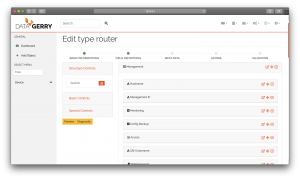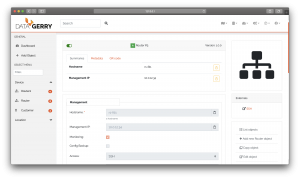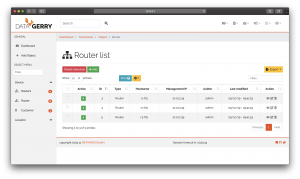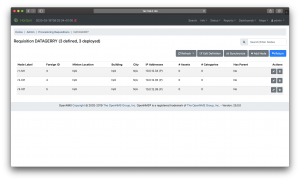DATAGERRY is a flexible Open Source CMDB & Assetmanagement Tool, which completely leaves the definition of a data model to the user. Simply define your own object types (like servers, routers, leased lines, locations and whatever you want) in an easy to use webfrontend. With our Export API, the CMDB objects stored in DATAGERRY can be easily exported to external systems, like monitoring systems, ticket systems, configuration management, and many many more.
DATAGERRY and OpenNMS

One of the integrated systems is the Open Source monitoring system OpenNMS. DATAGERRY can create, update and delete nodes in OpenNMS and use the information from its stored CMDB objects. DATAGERRY exports nodelabel, ip addresses and additional data like asset informations and surveillance categories to OpenNMS. Also SNMP communities can be set in OpenNMS for the exported nodes. DATAGERRY will use the REST API of OpenNMS for connection. All we need to get started, is access to the OpenNMS Rest API and a valid user account.
If you want to know, how to configure the connection between OpenNMS and DATAGERRY, follow the Step-by-Step Guide on our Community Platform.
How do I connect DATAGERRY and OpenNMS?
Step by Step Guide
Guide for connecting OpenNMS and DATAGERRY on our Community Platform
DATAGERRY QuickStart
Getting Started with DATAGERRY
Questions and Answers
OpenNMS is a monitoring system, which monitors devices and services in your network. For operating an IT environment, you need a lot of additional informations beside monitored devices. For example informations about locations, leased lines, support contacts, service levels and many, many more. It makes sense to hold these informations in a central database (CMDB) and export it to different management systems, like a monitoring system (i.e. OpenNMS), ticket systems, a configuration management (i.e. we also support Ansible), backup software and so on.
Your operating staff can find all the required information in the CMDB and jump into the different management systems.
DATAGERRY connects to the OpenNMS REST API, which is very stable since a long time. So we support all current versions of OpenNMS Meridian and OpenNMS Horizon. Also versions back until OpenNMS Horizon 14 should work. (But you may want to use a more recent version of OpenNMS)
DATAGERRY will use the OpenNMS REST API for adding or updating OpenNMS nodes. So you will need access to the WebUI of OpenNMS from your DATAGERRY setup and a valid OpenNMS user with username and password. If you need some background information about the OpenNMS REST API, please have a look at the OpenNMS Developers Guide
If you add, edit or delete an object (like router, server, or any other type you defined), an export to OpenNMS will be triggered.
Need Help…?
Community Platform
Get help from our Open Source Community
Professional Services
Check out our Professional Services