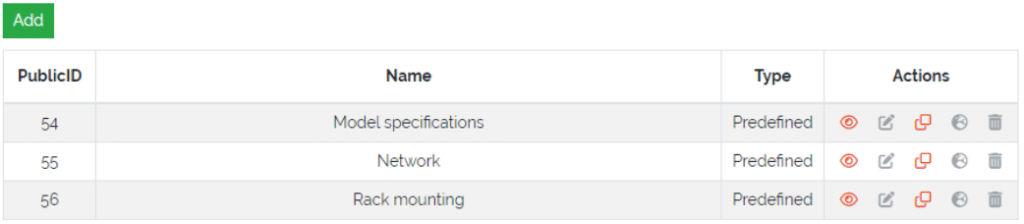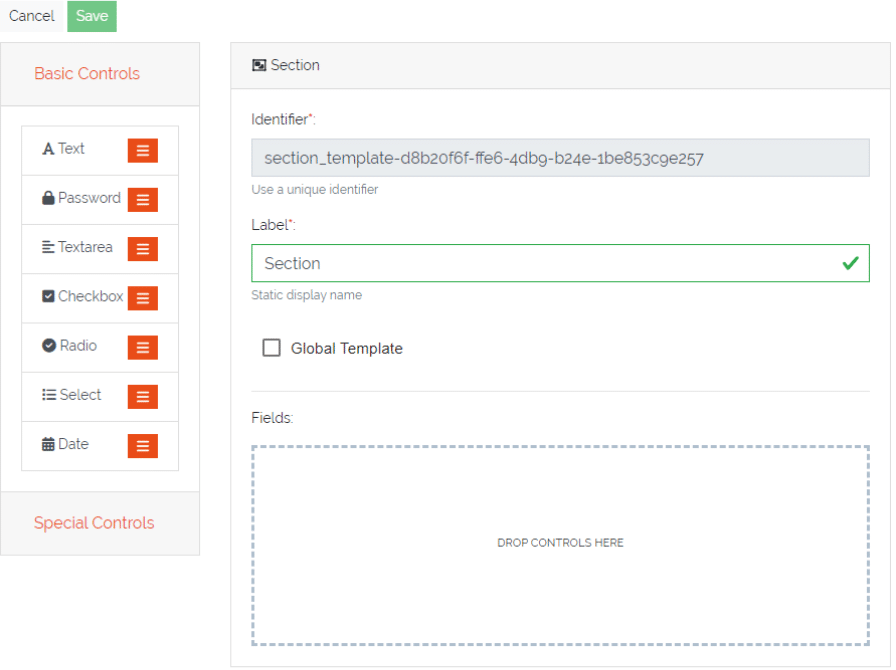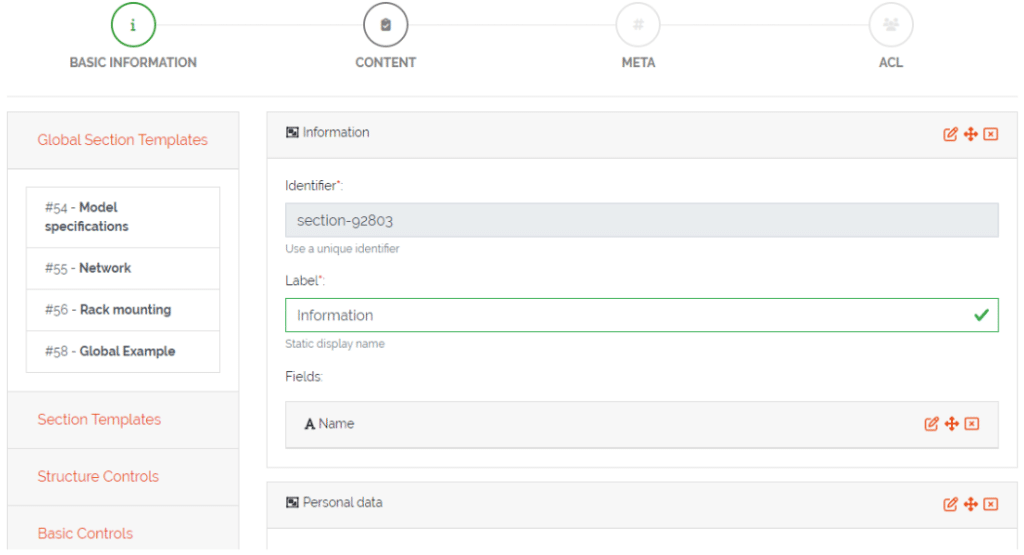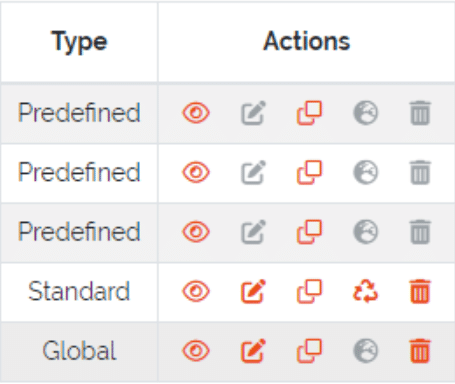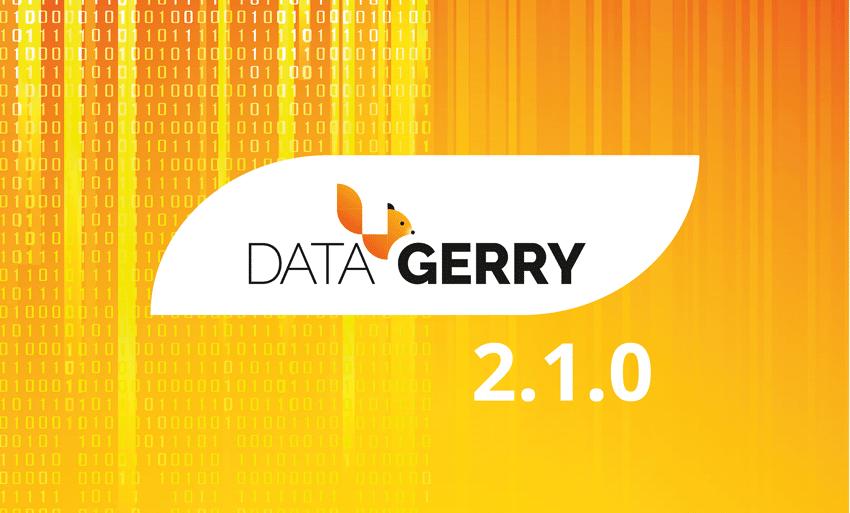
We are happy to announce the new version 2.1.0 of DATAGerry! Get your downloads here: Download DATAGerry.
THESE ARE THE NEW FEATURES OF THE DATAGERRY UPDATE 2.1.0 IN DETAIL:
DATAGERRY Section Templates
The new feature “Section Templates” will give users the ability to build custom sections and insert them via drag and drop in type configurations. It is useful when the same group of fields(a section) is used for different types. Section templates will speed up the creation and modification of types as well as remove the need to create recurring sections for types over and over again from scratch.
The new “Section Templates” can be found in DATAGERRY at the top right corner at Framework => Section Templates.
In the Section Templates overview all created templates are displayed with their PublicID, Name, Type and the corresponding actions (later more about this topic). At the top left corner of the table is the “Add”-Button with which new section templates can be created.
Creating Section Templates
In this form a section template can be built the same way as in type configurations by drag and drop of elements from the “Controls”-Sidebar into the “Fields”-area of the section. The only control that is not available to section templates is the special control Location since a type can only have one of these and is therefore only setable directly in the type configuration. Additionally there is a checkbox in the section header where the template can be defined as a global template(more on this topic later), this can not be changed when editing a section template. If the checkbox remains unchecked the created template will be of type “Standard”.
Using Section Templates
After the section templates have been created they can be used in type configurations. In the sidebar of the type configuration are two new areas, the “Global Section Templates” area which contain all global and predefined templates and the “Section Templates” area which contains all Standard Section Templates. They can be added to the type configuration via drag and drop the same way a new section would be added. Global section templates are not editable inside the type configuration.
Section Template Types
There are three different types of templates each with a specific purpose. Below is an overview of the characteristics of each section template type.
STANDARD SECTION TEMPLATES
● It can be dropped multiple times inside the same type configuration if required
● After it is dragged inside the type configuration it can be further modified and additional fields can be added or existing ones can be deleted
● It can be converted into a global section template
● Changing a standard section template in the template configuration won’t affect already used instances of it
● There is no programatical connection between the standard section template and the type
Global Section Templates
● It can be dropped only once inside the same type configuration
● It can not be further modified after it was added to a type configuration
● Changes to the global section template in the template configuration will affect all existing instances of the template
○ Example 1: Adding a field will add the new field to all existing instances of this template
○ Example 2: Removing a field will also remove this field from all existing instances of this template (the stored value is lost)
○ Example 3: Deleting a global section template will also delete the section and its data from all types and objects which are using it
● Types are tracking all of their used global section templates
Predefined Section Templates
● They have the same characteristics as global section templates but are delivered by DATAGERRY
● They are not editable or deletable by the user
● Users can create a clone of predefined section template but the clone will no longer be considered as a predefined section template
Clone Section Template
With this action users can create a clone of an existing template(even a predefined template). A popup will open where the name and the type of the template can be set. After confirmation the clone will be created. A cloned predefined template is either of type standard or global.
Transform Standard Template
A standard template can be transformed into a global section template by pressing this action. When the template is transformed it is seen as a new global section template which means that the previous uses of this standard template on types are not tracked. Users should consider that this action can not be undone. This action is only available to standard templates.
Delete Template
With this action section templates can be deleted. Consider that deleting a global section template will also remove it and all set values from types and objects. The amount of affected types and objects will be displayed in the confirmation popup. Predefined templates are not deletable.
Section Templates – Rights
The section for managing Section Templates has its own set of rights.
base.framework.sectionTemplates.*
This right grants all the rights mentioned below and allows the user to do everything with section templates
base.framework.sectionTemplates.view
This right is required to access the section templates via Framework => Section Templates. Furthermore it is required for the “Open Preview” action.
base.framework.sectionTemplates.create
This right is required to create new section templates. Together with base.framework.sectionTemplates.edit it is required to clone templates.
base.framework.sectionTemplates.edit
This right is required to edit existing section templates. Together with base.framework.sectionTemplates.create it is required to clone templates.
base.framework.sectionTemplates.delete
This right is required to delete existing section templates.
Changes in version 2.1.0
Thanks to feedback from the community and other sources, we have been able to identify and fix a number of bugs to improve the user experience. A complete list of changes and bug fixes can be found in the DATAGERRY Forum.
Instant contact
Do you have any questions, suggestions, requests or are you facing a particular challenge? We look forward to hearing from you!
+49 (0) 89 608668-0