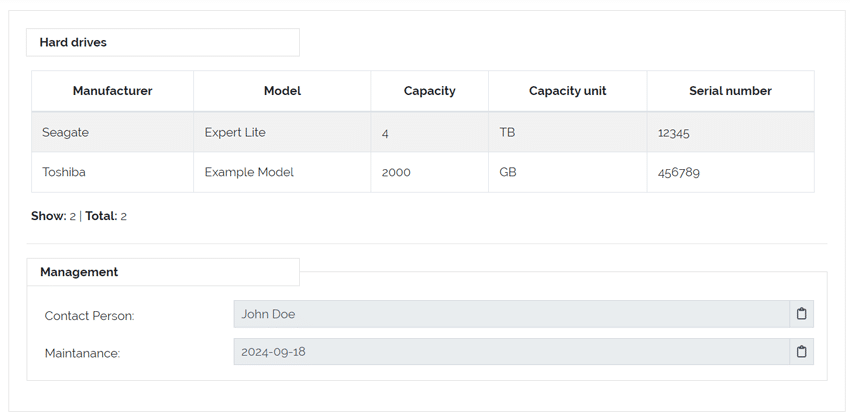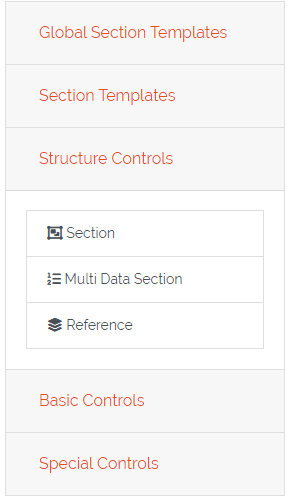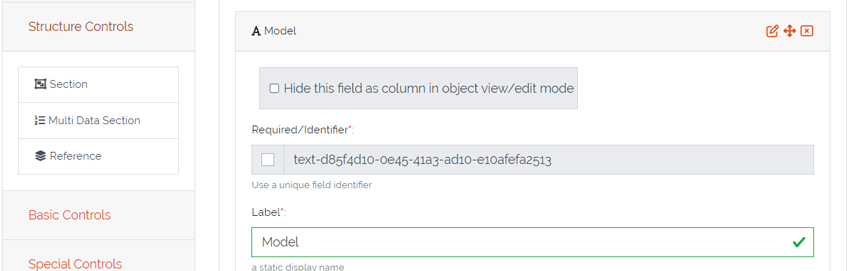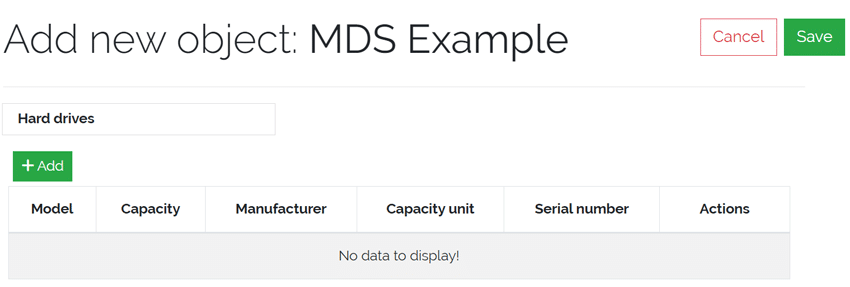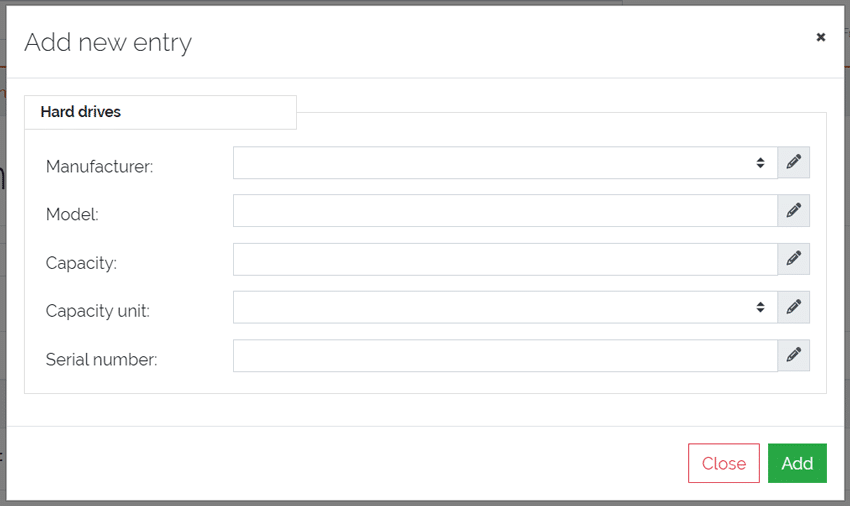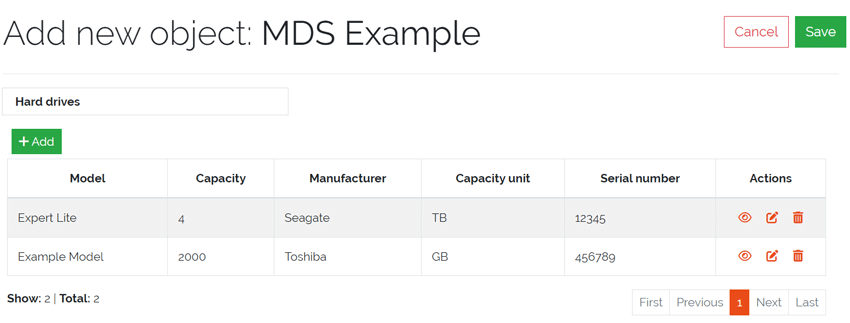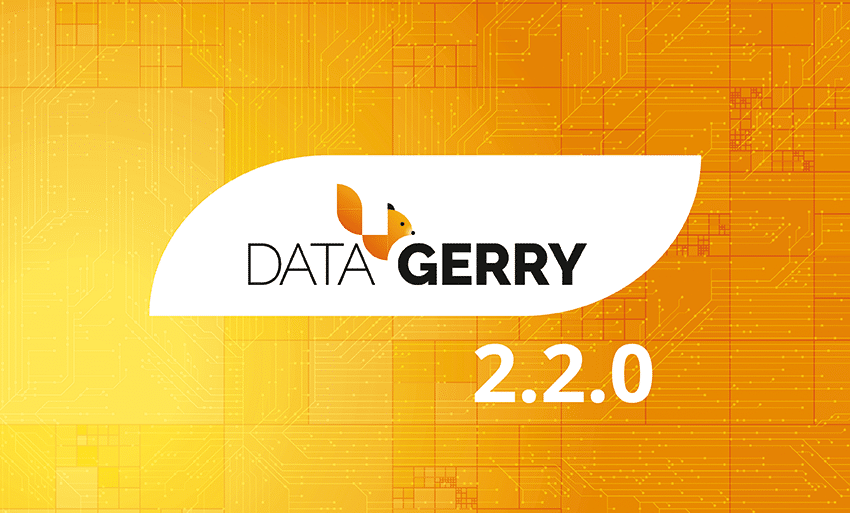
We are excited to announce the release of DATAGERRY version 2.2.0! Starting with this update, packages for the current and future versions will be available through Packagecloud. Click here to download DATAGERRY.
THESE ARE THE NEW FEATURES OF THE DATAGERRY UPDATE 2.2.0 IN DETAIL:
Multi Data Sections (MDS)
The new feature “Multi Data Sections” allows users to create a group of fields (a section) in the type configuration which then can store multiple value sets. This functionality can be accessed by simply using the new Structure Control “MultiDataSection” in the type configuration and configuring the section as usual. This new feature enhances data management flexibility and functionality.
Let’s have a look at how Multi Data Sections can be set up for a type.
Picture: Multi Data Section(“Hard drives”) vs. Section(“Management”)
Adding Multi Data Section to Types
Before we can add a MultiDataSection to a type we first need to go to Framework => Types and open the type configuration of an existing type or create a new type. Inside the type configuration we need to switch to the Content step where we will find the new Structure Control “Multi Data Section” in the left sidebar. It can be dragged and dropped into the type like all other elements of the sidebar.
You can include multiple Multi Data Sections in a single type.
Adding Fields to Multi Data Sections
After the MultiDataSection was dropped in the type, we can drag and drop fields from the Basic and Special Controls (except “Location”). Fields which are dropped into a MultiDataSection will have an additional checkbox at the top (“Hide this field as column in object view/edit mode”). By checking this checkbox it is possible to remove fields from the table overview, which can be useful to keep the table compact by just displaying the relevant data. When creating or editing an entry for the MultiDataSection these fields will still be visible in the popup forms.
Picture: Adding fields to a Multi Data Section
Once all necessary fields are added to the Multi Data Section, you can save the type configuration.
Adding Objects with MDS
When creating a new object of a type with a MultiDataSection all fields (except the fields which were marked as hidden in the type configuration) of the corresponding MDS will be displayed as table headers with an additional header “Actions” where the entries can be modified. To add a new entry press the “+Add” button in the top left corner of the table.
Picture: Adding objects with Multi Data Sections
A popup will be displayed where values for all fields (also the fields which are marked as hidden for the table overview) can be filled out. After pressing the “Add” button the entry will be created in the MDS-table. This process can be repeated to create multiple entries.
Picture: Adding an entry to a Multi Data Section
All created entries will be displayed in the table with pagination for more than 10 entries, and each entry will have actions such as Preview, Edit, and Delete.
- Preview
Displaying the current values of the entry in a popup - Edit
The current values of the entry are loaded in a popup form where they can edited - Delete
The corresponding entry will be deleted (a confirmation popup will be shown)
Picture: Multiple entries in a Multi Data Section
Important Notes
Saving: MultiDataSections are only saved in the backend when the object itself is saved.
At the current state of development there are some restrictions to MultiDataSections of which some are intended and some will be implemented in later releases
- Objects with MDS can only be exported/imported in JSON format
- MDS entries cannot be used in the DocAPI
- MDS entries do not interact with exportd
- MultiDataSections are not displayed in bulk changes
- MDS fields cannot be used as summary fields in the type configuration
Changes in the version 2.2.0
For a complete list of changes and bugfixes visit the DATAGerry forum .
DATAGERRY is no longer compatible with RHEL8. The build package of version 2.2.0 and following will use RHEL9.
Instant contact
Do you have any questions, suggestions, requests or are you facing a particular challenge? We look forward to hearing from you!
+49 (0) 89 608668-0